Microsoft Teams has long been a critical tool for businesses, helping teams collaborate effectively across the globe. Now, with the introduction of support for both work and personal accounts in the same app, Microsoft Teams is not just for the office anymore—it’s for every aspect of your digital life. This new feature promises to bridge the gap between work and personal communication, making it easier than ever to stay connected, whether you’re coordinating a project at work or planning a weekend getaway with friends.
What This Means for Users
The ability to switch seamlessly between work and personal accounts in Microsoft Teams means that users no longer have to juggle multiple apps or log in and out repeatedly throughout the day. Everything you need is now housed in one convenient place, making communication smoother and more efficient.
- Unified Experience: By integrating work and personal accounts, Microsoft Teams offers a unified experience. Users can now manage their work tasks and personal messages without the need to switch devices or applications. This can be a game-changer for those who work from home or need to stay connected with colleagues while managing personal commitments.
- Enhanced Productivity: With the ability to switch between accounts with just a few clicks, users can maintain their focus and productivity. Whether you’re in a business meeting or organizing a family event, Microsoft Teams provides a seamless transition between the two worlds.
- Improved Security: Microsoft has ensured that, even with the integration of personal accounts, security remains a top priority. Work and personal data are kept separate, with each account maintaining its own security protocols and privacy settings. This guarantees that sensitive business information stays protected, while still allowing for personal communication.
How to Set Up Work and Personal Accounts in Microsoft Teams
Setting up both work and personal accounts in Microsoft Teams is simple and straightforward:
- Update the App: Ensure that your Microsoft Teams app is updated to the latest version. This feature is available on both the desktop and mobile versions of the app.
- Add Your Personal Account: Open the Microsoft Teams app and navigate to the settings menu. From there, you can add a personal account by selecting the option to “Add Account” and following the prompts to sign in with your personal Microsoft credentials.
- Switch Between Accounts: Once your personal account is added, you can switch between work and personal accounts by clicking on your profile picture and selecting the account you want to use.
- Customize Notifications: To manage your notifications effectively, customize settings for each account separately. This will allow you to prioritize work notifications during business hours and personal notifications during your free time.
The Future of Microsoft Teams
As Microsoft Teams continues to evolve, this integration of work and personal accounts signals a shift towards a more holistic digital experience. By catering to both professional and personal needs, Microsoft is positioning Teams as a versatile tool for all aspects of communication, whether in the office, at home, or on the go.
For businesses, this means enhanced flexibility and greater employee satisfaction, as users can manage their work and personal lives more efficiently. For individuals, it means having a powerful communication tool at their fingertips, ready to adapt to any situation.
The new support for both work and personal accounts in Microsoft Teams is a welcome addition that enhances the app’s usability and convenience. By offering a seamless experience across both domains, Microsoft Teams is redefining the way we communicate in the digital age. Whether you’re managing a project at work or planning a family vacation, Microsoft Teams has you covered.
At NPF Networks, we’re committed to helping businesses and individuals leverage the full potential of Microsoft’s tools. If you’re interested in learning more about how Microsoft Teams can improve your communication and collaboration efforts, contact us today. Let us help you make the most of this powerful platform, ensuring that you stay connected, productive, and secure—no matter where life takes you. Call us today to learn more 303-778-9499.
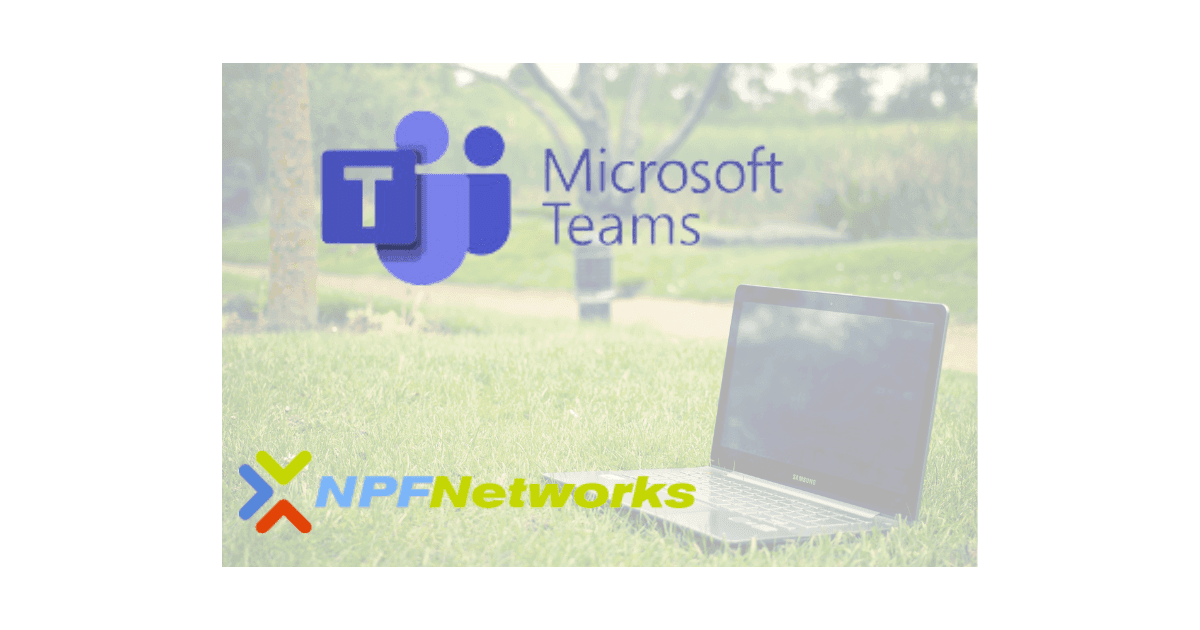






Leave a Reply