In today’s fast-paced business world, staying updated with the latest software advancements is crucial for maintaining a competitive edge. Microsoft Office 365 has been at the forefront of productivity tools for years, and recent updates have added new features designed to enhance collaboration, security, and user experience. In this guide, we’ll take a closer look at some of the most important new updates to Office 365 that can help your business stay ahead.
1. Microsoft Loop: Transforming Collaboration
One of the most exciting additions to Office 365 is Microsoft Loop, a tool that redefines how teams collaborate in real time. Loop components allow users to embed dynamic elements such as lists, tables, and task trackers into emails, documents, and chats. These components update across apps, ensuring that every team member has the most current information, no matter where they are working from.
Key Benefits:
- Real-time updates across apps
- Enhanced productivity through seamless collaboration
- Increased transparency in project management
2. Enhanced Security with Microsoft Defender
As cyber threats become more sophisticated, Microsoft continues to invest in security. One of the recent updates integrates Microsoft Defender more deeply into Office 365, providing advanced threat protection. Businesses now have access to tools like automated threat detection, cloud-based analytics, and an improved endpoint detection and response (EDR) system.
What It Means for Your Business:
- Strengthened protection against phishing, ransomware, and malware
- Reduced risk of data breaches through proactive monitoring
- Comprehensive security for both cloud and on-premise environments
3. Teams Premium: New Features for Virtual Meetings
Microsoft Teams is an integral part of Office 365, and its new updates further enhance remote collaboration. Teams Premium introduces AI-driven features such as intelligent meeting recaps, which summarize key points and provide action items automatically. It also includes advanced customization options, making it easier for businesses to brand their virtual meetings.
New Features to Watch For:
- AI-powered recaps and highlights
- Custom branding for meetings
- Increased participant limit and enhanced recording quality
4. Outlook Updates: Improved Efficiency
Outlook has received a series of updates aimed at making email management more efficient. The new “Suggested Replies” feature uses AI to provide quick, one-click response options for common email queries. Additionally, the revamped search functionality offers more accurate results, helping users find the information they need faster. Contact NPF Networks to learn more about our ‘Value Acceleration’ approach.
How This Helps You:
- Save time with AI-suggested replies
- Improved email search accuracy and speed
- Enhanced task management through better calendar integration
5. SharePoint Syntex: Automating Content Management
SharePoint Syntex is a game-changer for businesses that manage large amounts of documents. This new tool uses AI to automatically tag, categorize, and classify content, making it easier to organize and retrieve important information. It also includes document processing capabilities, such as extracting metadata and automating workflows, streamlining day-to-day operations.
Why It Matters:
- Automate document management processes
- Easily classify and organize data
- Improve overall business efficiency with AI-powered tools
6. OneDrive Improvements: Faster and More Secure File Sharing
OneDrive, Microsoft’s cloud storage solution, has also seen some significant updates. The new version offers faster syncing, improved sharing options, and enhanced security controls for sensitive data. Businesses can now share files more easily, set advanced permissions, and ensure that sensitive data is protected at all times.
What You Gain:
- Faster file synchronization across devices
- Advanced sharing options with customizable permissions
- Greater control over document security and compliance
Final Thoughts: Stay Updated for Maximum Efficiency
Microsoft Office 365 continues to evolve, and keeping up with these updates can significantly enhance your business’s productivity, security, and collaboration capabilities. At NPF Networks, we specialize in helping businesses leverage the full power of Office 365, ensuring that they get the most out of each new feature. From seamless migrations to ongoing support, our team is here to help you stay ahead in a constantly changing tech landscape.
Ready to upgrade your Office 365 experience? Contact NPF Networks today to learn more about how we can help your business take advantage of these exciting new updates.
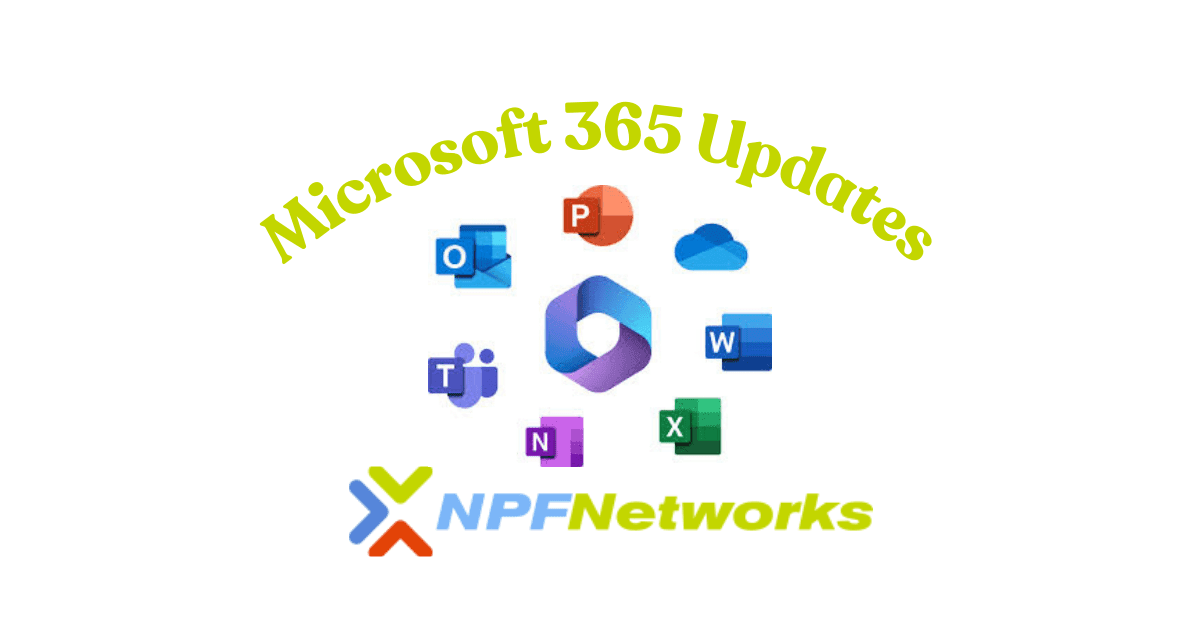






Leave a Reply